The Manage address tab gives three options, Company addresses, Personal address and Manage Fields. Company addresses can be used by all users of a company to associate products to the person in the address or by users that do not bypass shipping, Personal address can only be viewed and used by the User that created them. Managers and Producers can use Manage Fields to display additional fields that will be used in the address books.
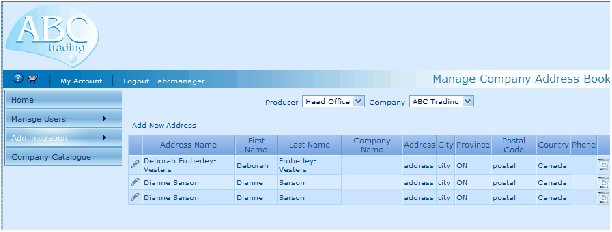
These addresses are used as shipping addresses, notification addresses and also they can be used to fill certain customized products automatically.
To add a Company or Personal Address:
1.From the Main Menu click Administration > Manage addresses> Company Address or Personnel addresses.
2.Click the Add New Address link on the top left of the screen.
3.Fill in the fields and click Save.
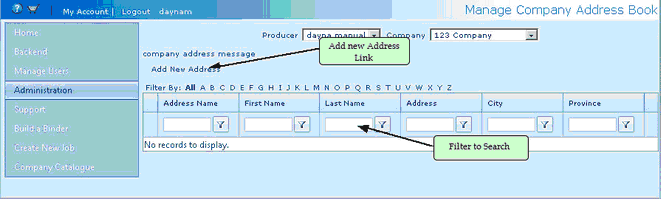
Note: A Producer can write a message to its users from the Manage Companies screen.
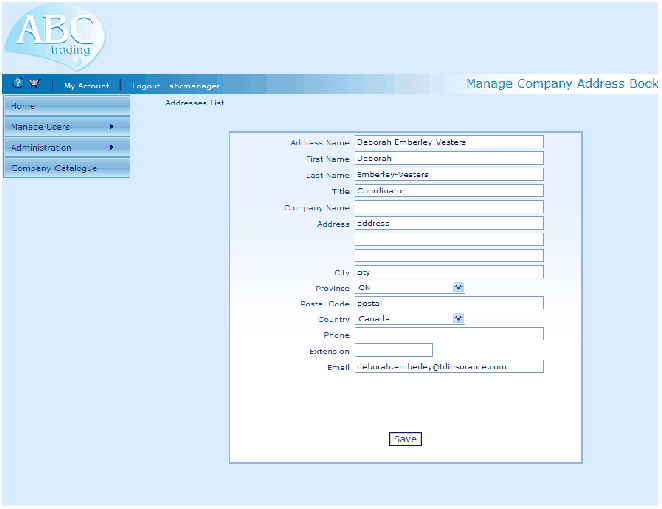
Was this article helpful?
That’s Great!
Thank you for your feedback
Sorry! We couldn't be helpful
Thank you for your feedback
Feedback sent
We appreciate your effort and will try to fix the article