To add an additional field you must be a Producer or a Manager:
1.Select Administration > Manage Addresses > Manage fields
2.Click the Add New field link.
Manage Fields
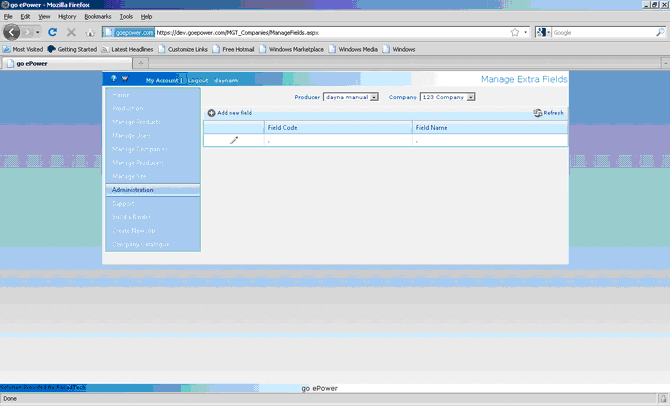
3.Type a Field Code (your own identifier for what this field is for)
4.Type a Field Name (Name that will be displayed in the address field)
5.Click the Insert Icon to create the field.
Add New Field
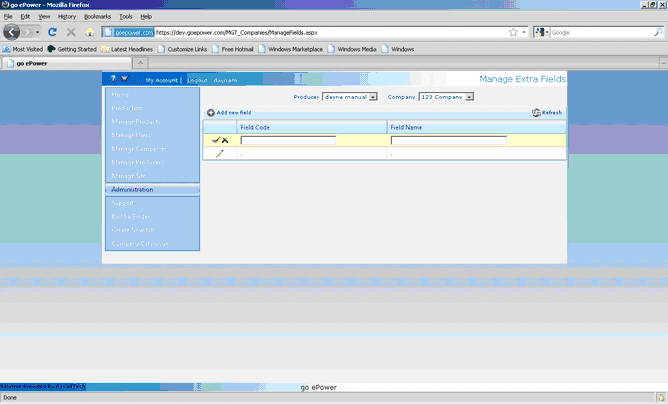
Your new field can now be viewed on the Manage Address page.
Was this article helpful?
That’s Great!
Thank you for your feedback
Sorry! We couldn't be helpful
Thank you for your feedback
Feedback sent
We appreciate your effort and will try to fix the article