One Time Charge allows you to add extra charges for particular jobs such as a setup fee. This charge can be charged each time a job is ordered or once only per user. The charge is not affected by the quantity of products ordered.
To set up One Time Charge in a company:
From the Manage Companies screen click the edit icon next to the company you want to set up the charge for.
From the Options menu select One Time (bottom left).
On that page, click on Add one time extra charge.
Type the extra charge name and the amount and click the insert icon to save the new charge.
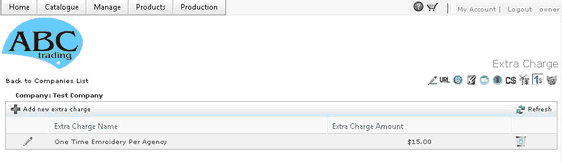
To connect a product to the company One Time Charge, go to the product ‘Price’ tab.

Select the Extra Charge method and select the Type.
Types:
By User- This will add the charge once only per user for the first ordered job. Additional jobs in the first order and subsequent orders will not have the charge.
Every Order – This will add the charge for the first job on every order. Additional jobs in the order will not have the charge. This is what differentiates One Time Charge and product Setup Fee.
Note: The fee is charged per 'Extra Charge' not by product.
Was this article helpful?
That’s Great!
Thank you for your feedback
Sorry! We couldn't be helpful
Thank you for your feedback
Feedback sent
We appreciate your effort and will try to fix the article